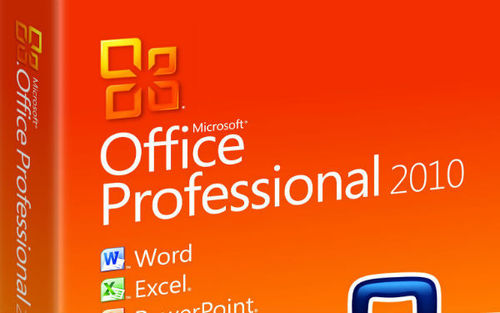Archive for May 2012
Flipboard Launches Android Beta
To sign up, head on over to flipboard.com/android. Flipboard will email you instructions so you can set up the beta version on your phone.
As rumored, Flipboard for Android will first become available on Samsung Galaxy S III devices, which are expected to arrive in the U.S. any week now. The app will come pre-loaded on some devices, depending on the carrier, and be made available for other Android devices later this summer.
Flipboard first launched as an iPad app in July 2010, waiting a full year-and-a-half before releasing a version for iPhone devices. The former is formatted like a magazine; the latter displays a scrolling list of thumbnails designed for news consumption on the go.
The 101 Most Useful Websites [PART 1]
01. screenr.com – record movies of your desktop and send them straight to YouTube.
02. bounceapp.com – for capturing full length screenshots of web pages.
03. goo.gl – shorten long URLs and convert URLs into QR codes.
04. untiny.me – find the original URLs that's hiding behind a short URLs.
05. qClock – find the local time of a city using a Google Map.
06. copypastecharacter.com – copy special characters that aren't on your keyboard.
07. postpost.com – a better search engine for twitter.
08. lovelycharts.com – create flowcharts, network diagrams, sitemaps, etc.
09. iconfinder.com – the best place to find icons of all sizes.
10. office.com – download templates, clipart and images for your Office documents.
11. followupthen.com – the easiest way to setup email reminders.
12. jotti.org – scan any suspicious file or email attachment for viruses.
13. wolframalpha.com – gets answers directly without searching - see more wolfram tips.
14. printwhatyoulike.com – print web pages without the clutter.
15. joliprint.com – reformats news articles and blog content as a newspaper.
16. ctrql.org – a search engine for RSS feeds.
17. e.ggtimer.com – a simple online timer for your daily needs.
18. coralcdn.org – if a site is inaccessible, try adding .nyud.net to the host name.
19. random.org – pick random numbers, flip coins, and more.
20. pdfescape.com – lets you can quickly edit PDFs in the browser itself.
21. viewer.zoho.com – Preview PDFs and Presentations directly in the browser.
22. tubemogul.com – simultaneously upload videos to YouTube and other video sites.
23. dabbleboard.com – your virtual whiteboard.
24. scr.im – share you email address online without worrying about spam.
25. spypig.com – now get read receipts for your email.
26. sizeasy.com – visualize and compare the size of any product.
27. myfonts.com/WhatTheFont – quickly determine the font name from an image.
28. google.com/webfonts – a good collection of open source fonts.
29. regex.info – find data hidden in your photographs – see more EXIF tools.
30. livestream.com – broadcast events live over the web, including your desktop screen.
31. iwantmyname.com – helps you search domains across all TLDs.
32. homestyler.com – design from scratch or re-model your home in 3d.
33. join.me – share you screen with anyone over the web.
34. onlineocr.net – recognize text from scanned PDFs - see other OCR tools.
35. flightstats.com - Track flight status at airports worldwide.
36. wetransfer.com – for sharing really big files online.
37. pastebin.com – a temporary online clipboard for your text and code snippets.
38. polishmywriting.com – check your writing for spelling or grammatical errors.
39. marker.to – easily highlight the important parts of a web page for sharing.
40. typewith.me – work on the same document with multiple people.
41. whichdateworks.com – planning an event? find a date that works for all.
42. everytimezone.com – a less confusing view of the world time zones.
43. gtmetrix.com – the perfect tool for measuring your site performance online.
44. noteflight.com – print music sheets, write your own music online (review).
45. imo.im - chat with your buddies on Skype, Facebook, Google Talk, etc. from one place.
46. translate.google.com – translate web pages, PDFs and Office documents.
47. youtube.com/leanback – enjoy a never ending stream of YouTube videos in full-screen.
48. similarsites.com – discover new sites that are similar to what you like already.
49. wordle.net – quick summarize long pieces of text with tag clouds.
50. bubbl.us – create mind-maps, brainstorm ideas in the browser.
Click Here For PART 2
Credits : Sir Amit AgarwalCredits : Sir Amit Agarwal
02. bounceapp.com – for capturing full length screenshots of web pages.
03. goo.gl – shorten long URLs and convert URLs into QR codes.
04. untiny.me – find the original URLs that's hiding behind a short URLs.
05. qClock – find the local time of a city using a Google Map.
06. copypastecharacter.com – copy special characters that aren't on your keyboard.
07. postpost.com – a better search engine for twitter.
08. lovelycharts.com – create flowcharts, network diagrams, sitemaps, etc.
09. iconfinder.com – the best place to find icons of all sizes.
10. office.com – download templates, clipart and images for your Office documents.
11. followupthen.com – the easiest way to setup email reminders.
12. jotti.org – scan any suspicious file or email attachment for viruses.
13. wolframalpha.com – gets answers directly without searching - see more wolfram tips.
14. printwhatyoulike.com – print web pages without the clutter.
15. joliprint.com – reformats news articles and blog content as a newspaper.
16. ctrql.org – a search engine for RSS feeds.
17. e.ggtimer.com – a simple online timer for your daily needs.
18. coralcdn.org – if a site is inaccessible, try adding .nyud.net to the host name.
19. random.org – pick random numbers, flip coins, and more.
20. pdfescape.com – lets you can quickly edit PDFs in the browser itself.
21. viewer.zoho.com – Preview PDFs and Presentations directly in the browser.
22. tubemogul.com – simultaneously upload videos to YouTube and other video sites.
23. dabbleboard.com – your virtual whiteboard.
24. scr.im – share you email address online without worrying about spam.
25. spypig.com – now get read receipts for your email.
26. sizeasy.com – visualize and compare the size of any product.
27. myfonts.com/WhatTheFont – quickly determine the font name from an image.
28. google.com/webfonts – a good collection of open source fonts.
29. regex.info – find data hidden in your photographs – see more EXIF tools.
30. livestream.com – broadcast events live over the web, including your desktop screen.
31. iwantmyname.com – helps you search domains across all TLDs.
32. homestyler.com – design from scratch or re-model your home in 3d.
33. join.me – share you screen with anyone over the web.
34. onlineocr.net – recognize text from scanned PDFs - see other OCR tools.
35. flightstats.com - Track flight status at airports worldwide.
36. wetransfer.com – for sharing really big files online.
37. pastebin.com – a temporary online clipboard for your text and code snippets.
38. polishmywriting.com – check your writing for spelling or grammatical errors.
39. marker.to – easily highlight the important parts of a web page for sharing.
40. typewith.me – work on the same document with multiple people.
41. whichdateworks.com – planning an event? find a date that works for all.
42. everytimezone.com – a less confusing view of the world time zones.
43. gtmetrix.com – the perfect tool for measuring your site performance online.
44. noteflight.com – print music sheets, write your own music online (review).
45. imo.im - chat with your buddies on Skype, Facebook, Google Talk, etc. from one place.
46. translate.google.com – translate web pages, PDFs and Office documents.
47. youtube.com/leanback – enjoy a never ending stream of YouTube videos in full-screen.
48. similarsites.com – discover new sites that are similar to what you like already.
49. wordle.net – quick summarize long pieces of text with tag clouds.
50. bubbl.us – create mind-maps, brainstorm ideas in the browser.
Click Here For PART 2
Credits : Sir Amit AgarwalCredits : Sir Amit Agarwal
The 101 Most Useful Websites [PART 2]
51. kuler.adobe.com – get color ideas, also extract colors from photographs.
52. followupthen.com – setup quick reminders via email itself.
53. lmgtfy.com – when your friends are too lazy to use Google on their own.
54. midomi.com – when you need to find the name of a song.
55. bing.com/images – automatically find perfectly-sized wallpapers for mobiles.
56. faxzero.com – send an online fax for free – see more fax services.
57. feedmyinbox.com – get RSS feeds as an email newsletter.
58. ge.tt – quickly send a file to someone, they can even preview it before downloading.
59. pipebytes.com – transfer files of any size without uploading to a third-party server.
60. tinychat.com – setup a private chat room in micro-seconds.
61. privnote.com – create text notes that will self-destruct after being read.
62. boxoh.com – track the status of any shipment on Google Maps – alternative.
63. chipin.com – when you need to raise funds online for an event or a cause.
64. downforeveryoneorjustme.com – find if your favorite website is offline or not?
65. ewhois.com – find the other websites of a person with reverse Analytics lookup.
66. whoishostingthis.com – find the web host of any website.
67. google.com/history – found something on Google but can't remember it now?
68. aviary.com/myna – an online audio editor that lets record, and remix audio clips online.
69. disposablewebpage.com – create a temporary web page that self-destruct.
70. urbandictionary.com – find definitions of slangs and informal words.
71. seatguru.com – consult this site before choosing a seat for your next flight.
72. sxc.hu – download stock images absolutely free.
73. zoom.it – view very high-resolution images in your browser without scrolling.
74. scribblemaps.com – create custom Google Maps easily.
75. alertful.com – quickly setup email reminders for important events.
76. encrypted.google.com – prevent your ISP and boss from reading your search queries.
77. formspring.me – you can ask or answer personal questions here.
78. sumopaint.com – an excellent layer-based online image editor.
79. snopes.com – find if that email offer you received is real or just another scam.
80. typingweb.com – master touch-typing with these practice sessions.
81. mailvu.com – send video emails to anyone using your web cam.
82. timerime.com – create timelines with audio, video and images.
83. stupeflix.com – make a movie out of your images, audio and video clips.
84. safeweb.norton.com – check the trust level of any website.
85. teuxdeux.com – a beautiful to-do app that looks like your paper dairy.
86. deadurl.com – you'll need this when your bookmarked web pages are deleted.
87. minutes.io – quickly capture effective notes during meetings.
88. youtube.com/leanback – Watch YouTube channels in TV mode.
89. youtube.com/disco – quickly create a video playlist of your favorite artist.
90. talltweets.com – Send tweets longer than 140 characters.
91. pancake.io – create a free and simple website using your Dropbox account.
92. builtwith.com – find the technology stack of any website.
93. woorank.com – research a website from the SEO perspective.
94. mixlr.com – broadcast live audio over the web.
95. radbox.me – bookmark online videos and watch them later (review).
96. tagmydoc.com – add QR codes to your documents and presentations (review).
97. notes.io – the easiest way to write short text notes in the browser.
98. ctrlq.org/html-mail – send rich HTML mails to anyone, anonymously.
99. fiverr.com – hire people to do little things for $5.
100. otixo.com – easily manage your online files on Dropbox, Google Docs, etc.
101. ifttt.com – create a connection between all your online accounts.
Click Here For PART 1
Credits : Sir Amit Agarwal
52. followupthen.com – setup quick reminders via email itself.
53. lmgtfy.com – when your friends are too lazy to use Google on their own.
54. midomi.com – when you need to find the name of a song.
55. bing.com/images – automatically find perfectly-sized wallpapers for mobiles.
56. faxzero.com – send an online fax for free – see more fax services.
57. feedmyinbox.com – get RSS feeds as an email newsletter.
58. ge.tt – quickly send a file to someone, they can even preview it before downloading.
59. pipebytes.com – transfer files of any size without uploading to a third-party server.
60. tinychat.com – setup a private chat room in micro-seconds.
61. privnote.com – create text notes that will self-destruct after being read.
62. boxoh.com – track the status of any shipment on Google Maps – alternative.
63. chipin.com – when you need to raise funds online for an event or a cause.
64. downforeveryoneorjustme.com – find if your favorite website is offline or not?
65. ewhois.com – find the other websites of a person with reverse Analytics lookup.
66. whoishostingthis.com – find the web host of any website.
67. google.com/history – found something on Google but can't remember it now?
68. aviary.com/myna – an online audio editor that lets record, and remix audio clips online.
69. disposablewebpage.com – create a temporary web page that self-destruct.
70. urbandictionary.com – find definitions of slangs and informal words.
71. seatguru.com – consult this site before choosing a seat for your next flight.
72. sxc.hu – download stock images absolutely free.
73. zoom.it – view very high-resolution images in your browser without scrolling.
74. scribblemaps.com – create custom Google Maps easily.
75. alertful.com – quickly setup email reminders for important events.
76. encrypted.google.com – prevent your ISP and boss from reading your search queries.
77. formspring.me – you can ask or answer personal questions here.
78. sumopaint.com – an excellent layer-based online image editor.
79. snopes.com – find if that email offer you received is real or just another scam.
80. typingweb.com – master touch-typing with these practice sessions.
81. mailvu.com – send video emails to anyone using your web cam.
82. timerime.com – create timelines with audio, video and images.
83. stupeflix.com – make a movie out of your images, audio and video clips.
84. safeweb.norton.com – check the trust level of any website.
85. teuxdeux.com – a beautiful to-do app that looks like your paper dairy.
86. deadurl.com – you'll need this when your bookmarked web pages are deleted.
87. minutes.io – quickly capture effective notes during meetings.
88. youtube.com/leanback – Watch YouTube channels in TV mode.
89. youtube.com/disco – quickly create a video playlist of your favorite artist.
90. talltweets.com – Send tweets longer than 140 characters.
91. pancake.io – create a free and simple website using your Dropbox account.
92. builtwith.com – find the technology stack of any website.
93. woorank.com – research a website from the SEO perspective.
94. mixlr.com – broadcast live audio over the web.
95. radbox.me – bookmark online videos and watch them later (review).
96. tagmydoc.com – add QR codes to your documents and presentations (review).
97. notes.io – the easiest way to write short text notes in the browser.
98. ctrlq.org/html-mail – send rich HTML mails to anyone, anonymously.
99. fiverr.com – hire people to do little things for $5.
100. otixo.com – easily manage your online files on Dropbox, Google Docs, etc.
101. ifttt.com – create a connection between all your online accounts.
Click Here For PART 1
Credits : Sir Amit Agarwal
Find The Address of a Place Through Google Maps
What’s the address? is a simple tool that can help you find the approximate address of any point on Google Maps.
All you have to do is drag the red marker pin to another location and the approximate snail address of that place should pop-up in a marker window. You can also search for the street name, city or zip code to quickly jump to any particular location on the map.
The tool internally uses the reverse geocoding feature of the Google Maps API. When you click a point on the map, the latitude and longitude co-ordinates of that place are translated into a human-readable address which is what you see on the map. The UI was written using the Twitter’s Bootstrap framework.
Create a Unique Password For Every Site
Most people thus rely on password management software that encrypt and store all your passwords in a database which is protected by a single password. You enter that master password and you instantly have access to all your stored user logins and passwords.
There’s however another solution as well that will help you generate unique passwords for all your online accounts but without storing the passwords anywhere – neither online nor on your computer. It’s called Password Chameleon.
With Password Chameleon, all you have to do is remember one master password. You enter the site’s domain name (say gmail.com) and your master password (say He!!0WorId) and tool will instantly create a password by mashing these two strings. Every time you enter your master password and the web domain, the tool will generate the same password.
The good thing is that passwords are generated locally on your computer and while all your online accounts will have unique passwords, you will have to remember just one master password. Also, Password Chameleon uses the SHA-1 Algorithm to generate your passwords (aka hashes) and it impossible to decrypt the master password from the generated hashes.
RIM Launches 3G Version of BlackBerry Curve 9320
Amid falling tariffs and increasing popularity of 3G services, Canadian handset maker Research in Motion on Friday launched 3G-compatible BlackBerry Curve 9320 smartphone priced at Rs 15,990 in the country.
The new smartphone features all the core BlackBerry messaging and social-centric features that keep people connected and offers global 3G connectivity, RIM said in a statement. Based on the BlackBerry 7.1 operating system, the handset also comes with a built-in FM radio and a better battery life, which offers customers up to 7 hours of talk time. The integrated camera includes a flash and supports video recording.
Recently, Bharti Airtel and Idea Cellular have slashed 3G prices by up to 70 per cent, while Reliance Communications also joined the league on Friday to cut prices by up to 61 per cent from their existing rates.
Facebook May Launch Smartphone by Next Year
Facebook may be gearing up to launch its first-ever smartphone by next year, a new report suggests.
According to The New York Times, engineers have been sought by recruiters to work on building hardware for a Facebook smartphone. This would be the social network’s third attempt to develop a smartphone, the report said, citing sources close to the matter.
The news comes as search engine giant Google completed the acquisition of Motorola Mobility for $12.5 billion earlier this week. This move could help Facebook counter that with its own foray into the smartphone hardware business.
How To Find Out Where a Picture Was Taken?
Sometimes the EXIF data embedded in an image file can help you determine the location but there’s another alternative that is more likely to work. You probably know that Google offers Similar Image search to help discover images that are visually similar to your source image. The same feature of Google Images can sometimes help you uncover the location of a photograph as well.
Go to images.google.com and drag* any image – either from your desktop or another web page – to the search box (see video for a quick demo). If that photograph is of some popular destination, Google will mention the possible location of that image above the search results (see screenshot). In all other cases, you will at least know the original source of that image and that could offer enough hints for you to guess the actual location on your own.
[*] IE may not support drag and drop but in that case, you can click the “camera icon” in the Google search box to manually upload a picture to Google Images for analysis.
LG 5-Inch 1080p Display
LG has announced a new 5-inch smartphone display with a 1920 x 1080 pixel resolution and a whopping 440ppi pixel density. The display is based on AH-IPS (Advanced High Performance In-Plane Switching) technology, which — claims LG — offers high color fidelity, wide viewing angles, stable image and rapid response speed when touched.
Although the iPhone 4/4S’ Retina display is not the highest pixel density smartphone display around any more, it’s definitely the display that started the pixel density craze, with smartphone manufacturers racing to squeeze more pixels into their devices’ screens.
Its insanely high resolution, coupled with a 16:9 widescreen aspect ratio which makes it ideal for viewing video content, will set a high bar for other manufacturers to reach. The display is expected to be released during the second half of this year.
Posted by Cyber Freak
Find The Date When a Web Page Was First Published On The Internet
There are basically three different dates associated with any “public” web page that’s available on the Internet:
1. The publication date – this is the date when a web page or a website is first uploaded on to a public web server so that human beings and search spiders can find and read that page.
2. The discovery date – this is the date when search engine spiders first discover a web page on the Internet. Given the fact that Google has become so good at crawling fresh content, the date of first-crawl can be the same as the actual publication date (#1).
3. The cache date – this is the date when a web page was last crawled by the search bot. While webmasters can use XML sitemaps to hint search engines that a page on the site has changed, search bots are free to ignore that advice and therefore the cache date may or may not be the same as the last modified date.
To give you an example, the publication date of this article is February 25, 2008 (it’s mentioned on the web-page), the discovery date (when Google first crawled that page) is also Feb 25, 2008 but the cache date, or the day when Googlebot last crawled that page, is April 20, 3009.
Know The Publishing Date of Web Pages
Now in the above case, the author has himself indicated the publishing date of the web page but in situations where the date is not specified (or you think the mentioned date in incorrect), here’s a simple hack to help you know when a web page or web domain was last published on the Internet.Step 1. Go to google.com and copy-paste the full URL of the web page in the search box along with the inurl: operator (e.g. inurl:www.example.com). Hit enter.
google.com/search?q=inurl:http://www.labnol.org/websites
Step 2. Now go to browser address bar (Ctrl+L in Firefox or Alt+D in Internet Explorer) and copy-paste “&as_qdr=y15″ at the end of the Google search URL. Hint enter again.
google.com/search?q=inurl:http://www.labnol.org/websites&as_qdr=y15
Step 3. Google will load the results again and this time, you’ll see the actual publication date of the web page next to the title in Google search results as in this screenshot.
Improve Your Chances of Getting a Train Ticket On The IRCTC Website
The IRCTC website opens up for reservations at 8 AM and, unless you are an extremely fast touch-typist, the seats are often gone by the time you fill this passenger details form. The website operates on a first-come first-served basis so if you can fill the reservation form in lesser amount of time, it may improve your chances of getting a train ticket.
That’s where Magic Autofill can help. It’s a simple online tool that will fill the passenger details form on the IRCTC website with the click of a button thus giving you an upper hand.
Here’s how the tool works. Go to ctrlq.org/irctc around ten minutes prior to the opening of the booking window and complete the form – its an almost exact replica of the form that’s available on the Indian railways website. Once you’ve filled the passenger details, hit I’m Feeling Lucky and the tool will generate a Magic Autofill button that you need to drag to your bookmarks toolbar.
Now when you on the Indian Railways website to book tickets, just click the same Magic Autofill button on your bookmarks toolbar and voilà! The reservation form is filled automatically and you can directly proceed to the payment screen. What happens behind the scene? You are essentially pre-filling a form and saving it as a bookmark. Next when you are on the actual form, you click the bookmark to transfer the previously filled values to your new form.
Send Your Gmail Attachments To Google Drive
Save Gmail Attachments in Google Drive
You don’t have to install any extensions and the technique will work just fine in the web and mobile version of Gmail (including any of your Gmail Apps that support labels).Setting the Stage
If you would like to have a similar setup for your Gmail and Google Drive, all you need is a minute. Just follow these easy steps:- Assuming that you are logged in to your Google account, create a copy of this sheet in your Google Docs (now Google Drive).
- Open the sheet and you should see a new Gmail menu – click Initialize and grant the necessary permissions. This is your sheet (see source code) and you are not sharing your Google credentials or data with anyone else.
- Next go the Gmail menu again and select Run. Close the Google sheet and you are done.
Behind the Scene
Here’s how the program works. The Google sheet will monitor your Gmail mailbox in the background (every two minutes) and as soon as it finds any message that has a label GoogleDrive, it will automatically save all the attachments in that message to the Gmail folder on your actual Google Drive.Once the basic setup is ready, apply the label GoogleDrive to any of your email messages in Gmail and the attached files should become available in your Drive (both online and offline) in the next few minutes.
How to Add a Google Sitemap To Your Blogger Blog
Generate a Complete Sitemap for your Blogger Blog
This section is valid for both regular Blogger blogs (that use a .blogspot.com address) and also the self-hosted Blogger blogs that use a custom domain (like postsecret.com).Here’s what you need to do to expose your blog’s complete site structure to search engines with the help of an XML sitemap.
- Open the Sitemap Generator and type the full address of your blogspot blog (or your self-hosted Blogger blog).
- Click the Create Sitemap button and this tool will instantly generate the necessary text for your sitemap. Copy the entire generated text to your clipboard (see screenshot below).
- Next go to your Blogger dashboard and under Settings –> Search Preferences, the enable Custom robots.txt option (available in the Crawling and Indexing section). Paste the clipboard text here and save your changes.
NOTE: If you have switched from Blogger to WordPress, it still makes sense to submit XML sitemaps of your old Blogspot blog as that will aid search engines discover your new WordPress blog posts and pages.
Find Who Is Linking To Your Website With Google Analytics
The organic search rankings (and Google PageRank) of your web pages depend on several factors but the most crucial one is incoming links (also known as backlinks). Search engines treat external links pointing to your website as "votes" and more votes will often translate into higher search rankings.
Step 1: Sign-in to your Google Analytics Account and open the "Standard Reporting" dashboard for any of your Analytics profiles.
Step 2: Click the Traffic Sources group in the left sidebar followed by Social –> Pages.
Step 3: The next screen of Google Analytics will have a list of the most popular web pages on your site (sorted by traffic). Click on any of these pages to view its incoming links report.
Step 4: Google Analytics will open the Social Referrals report for that page. We need to switch to the Activity Stream tab as shown in the next screenshot.
Step 5: On the Activity Stream page, switch to the Events tab (next to Conversations) and then click on any of the "green" Trackback icons (they also have permalinks) to get a list of all external website that are linking to that particular page.
Step 6: This is the last step. Select any of the Trackbacks on the page, choose the down arrow and select "View Activity" to know the exact page URL that is linking to your website.
Find Sites That Are Linking To You
Would you like to know which websites are linking to any of your web pages? Or how many incoming links (or backlinks) have you "earned" since yesterday? Here’s how you use use Google Analytics to find out who’s linking to you.Step 1: Sign-in to your Google Analytics Account and open the "Standard Reporting" dashboard for any of your Analytics profiles.
Step 2: Click the Traffic Sources group in the left sidebar followed by Social –> Pages.
Step 3: The next screen of Google Analytics will have a list of the most popular web pages on your site (sorted by traffic). Click on any of these pages to view its incoming links report.
Step 4: Google Analytics will open the Social Referrals report for that page. We need to switch to the Activity Stream tab as shown in the next screenshot.
Step 5: On the Activity Stream page, switch to the Events tab (next to Conversations) and then click on any of the "green" Trackback icons (they also have permalinks) to get a list of all external website that are linking to that particular page.
Step 6: This is the last step. Select any of the Trackbacks on the page, choose the down arrow and select "View Activity" to know the exact page URL that is linking to your website.
It May Track Your Backlinks.
Do More With Your Browser’s Search Box
1. Avoid Spelling Mistakes
If you writing an email inside the browser and are unsure about the spelling of some word, you can simply type that misspelled word in the search box. Google will immediately offer you the correct spelling as a query suggestion that you can copy-paste into your email message.
2. Clean-up Formatting from Copied Text
When copying content from a web page into an email message, you can first paste that text into your browser’s search box and then copy it to the clipboard. This will automatically convert the rich text into plain text removing all the hyperlinks and other formatting that you don’t want to add to your email message.
3. Correct Grammar Errors
The search box can also help you fix grammatical errors in your sentences.
Say you sometimes get confused between words like ‘affect’ and ‘effect’ or between ‘advise’ and ‘advice.’ In that case, just type the whole sentence in the search box and it should save you from making that silly grammatical error again.
4. Search Box as a Notepad
The search bar can be used like a notepad as it automatically stores all your search queries until you clear them manually.
5. As your Password Manager
Ever since my Gmail account got hacked, I have switched to a very long and complex password. Now it may be hard for someone to guess that password but it is equally hard for me to type that lengthy string correctly especially when everything in a password field is represented as asterisk characters.
I therefore store this ‘complex password’ in the search box. Whenever I am need my my Google Account credentials, I simply type the first few characters of the password in the search box, the string appears in the drop-down from where I can copy-paste it into the password box.
If you writing an email inside the browser and are unsure about the spelling of some word, you can simply type that misspelled word in the search box. Google will immediately offer you the correct spelling as a query suggestion that you can copy-paste into your email message.
2. Clean-up Formatting from Copied Text
When copying content from a web page into an email message, you can first paste that text into your browser’s search box and then copy it to the clipboard. This will automatically convert the rich text into plain text removing all the hyperlinks and other formatting that you don’t want to add to your email message.
3. Correct Grammar Errors
The search box can also help you fix grammatical errors in your sentences.
Say you sometimes get confused between words like ‘affect’ and ‘effect’ or between ‘advise’ and ‘advice.’ In that case, just type the whole sentence in the search box and it should save you from making that silly grammatical error again.
4. Search Box as a Notepad
The search bar can be used like a notepad as it automatically stores all your search queries until you clear them manually.
5. As your Password Manager
Ever since my Gmail account got hacked, I have switched to a very long and complex password. Now it may be hard for someone to guess that password but it is equally hard for me to type that lengthy string correctly especially when everything in a password field is represented as asterisk characters.
I therefore store this ‘complex password’ in the search box. Whenever I am need my my Google Account credentials, I simply type the first few characters of the password in the search box, the string appears in the drop-down from where I can copy-paste it into the password box.
Leap Motion Unveils 3D Motion Control Device
Leap Device, Sensitive Enough to Track Individual Fingertips, Available for Limited Pre-Order at Just $69.99
Leap Motion, the motion-control software and hardware company changing the future of human/computer interaction, today announced the Leap, the world’s most accurate 3-D motion control device. It will change the way people control their laptops and desktop computers. The Leap is 200 times more sensitive than existing technologies and will cost a fraction of the price, just $69.99. Open today for pre-orders, the Leap will ship to consumers this winter. Leap Motion also has begun accepting requests for free developer kits today. Thousands will be provided in the coming months to let developers create a wide array of Leap-based applications.
Computing tasks ranging from simple to complex can now be accomplished with natural hand and finger movements. Current uses of the Leap include:
— Basic computing tasks like navigating an operating system or browsing
through Web pages
— Precise virtual drawing in 2-D and 3-D
— Signing a digital document by writing in air
— Navigating large-scale 3-D data visualization systems
— Creating and manipulating 3-D models like houses and cars
— Playing computer games, including fast-twitch first-person shooters
Future applications from developers could include medical imaging, robotics, unique art creations, computer-aided design, virtual-reality environments, training simulators for complex manual tasks and more.
The Leap plugs directly into a USB port and calibrates in one step, allowing users to quickly begin controlling their computers with natural hand and finger movements. Users can fine-tune the Leap’s sensitivity settings, create their own custom gestures and even network more than one Leap together to create a larger interaction space.
FOR MORE DETAILS VISIT OUT WEBSITE >> LEAPMOTION.COM
Check Out The New Video Featuring Leap Motion technology With A Demo.
Also Don't Forget To Watch Our Videos Section
Yahoo Launches Web Browser Axis, Makes Searches More Visual
Google isn’t the only search engine in town with its own web browser. Yahoo announced its own new browser Wednesday evening: Axis.
Working seamlessly between your iPhone, iPad and computer Yahoo is aiming to streamline your searches and connect your experience across devices by giving you access to the same information no matter what device you’re accessing it on. Visual previews of sites in Axis eliminate the traditional step in web searches where you’re looking through links and replaces that experience with an image of the website you’ll be going to. Some searches can even be done without leaving the page you’re on.
On your computer Axis is a plug-in for your favorite web browser rather than a stand-alone product of its own. Available for Chrome, Firefox, IE, and Safari, the Axis toolbar shows up at the bottom of your web browser and can be used much like the iOS version to see visual previews of sites, and to look up information without leaving the page you’re on.
The homepage option is also available within your browser, letting you to look at favorite websites and continue viewing search results from your iPhone or iPad.
Microsoft Office Coming to iOS and Android in November
Microsoft is planning to release both iOS and Android variants of its Office suite of products this fall, a new report says. The date matches closely to when the company is expected to release Windows 8 and the new version of Office. According to Report, which cites a “reliable source,” both the iOS and Android versions will be the “full Office suite.”
The report said it’s unclear whether Microsoft plans to release Office on iOS for just the iPad or for the iPhone and iPod Touch as well. A spokesperson for Microsoft declined to comment to Mashable about the story.
There have been previous reports that Microsoft is working on Office for iPad, and The Daily said it had even seen the app first-hand.
Green Day’s Singer Performed On Mark Zuckerberg Wedding
Billie Joe Armstrong, the lead singer of pop punk band Green Day, reportedly performed at Facebook co-founder and CEO Mark Zuckerberg’s surprise wedding on Saturday to his longtime girlfriend, Priscilla Chan. The private wedding was held in the backyard of their home in Palo Alto, Calif. in front of about 100 guests.
Guests arrived to their home under the impression that they were celebrating Chan’s medical school graduation. Zuckerberg first announced the news by adding the event to his Facebook Timeline.
A clip posted on TMZ indicates that Green Day frontman Billie Joe Armstrong played the song “Last Night on Earth” for the couple, who shared a dance in front of clapping guests. Zuckerberg has long been a big fan of Green Day. Not only does he Like the band on Facebook, he has referenced his love for the group in presentations.
YouTube Launches Human Rights Channel
YouTube has launched a Human Rights channel, with non-profit partner Witness and video playlist creator Storyful, the company announced Thursday. The channel will curate footage of human rights-related stories, uploaded by citizen users, shedding light on under-reported stories and, potentially, fueling activism.
Human rights organization Witness will be responsible for ensuring content is balanced and has adequate context. Storyful will source and verify all of the channel’s content.
According to YouTube, 100,000 videos were uploaded during the height of the revolution in Egypt, representing a 70% increase over the previous three months. And Egypt’s not the only example — we’ve seen YouTube content creation from protests in Syria, Russia and even Chicago.
Beyond protest footage, YouTube says the channel will highlight topics such as police brutality, discrimination, elder abuse, gender-based violence, socio-economic justice, access to resources and bullying. Videos will also be curated from non-profit organizations working in the human rights space.
Google+ Android Allows Hangouts Right From Your Phone
Google just rolled out an update to its Google+ Android app, revamping the layout of the “stream” with bigger photos and less white space, similar to the app’s recent update on iOS. Another highlight: Now users can start video chats — also known as hangouts — right from their phones.
In a blog post, Google says the update is all about “polish and performance.” The change in layout and navigation ties with the search giant’s recent changes to the look of its services, what it calls a “simpler, more beautiful Google.” Now when users launch the app, they’ll be brought right to their stream instead of a sparse menu of options that’s heavy on the white space. To navigate, simply touch the stream icon (the “house”) in the top right corner.
Pinterest Users Can Find Out When Your Items Are On Sale
Lyst, a London-based startup, is a little like Pinterest. The site invites you to follow designers, stores, bloggers and your friends, from which it creates a feed of clothing and accessories you can add to your own “lyst.”
If an item on your lyst is discounted, you’ll be notified by email.
Now, if you connect your Pinterest account, you’ll receive an email notification when an item you’ve pinned on Pinterest goes on sale, too, so long as that item is also indexed on Lyst. Lyst’s index is limited largely to fashion brands and retailers — so if you mostly pin books or furniture, this tool isn’t going to be terribly useful to you.
A bonus: If an item you’ve pinned from one retailer (say, Neiman Marcus) goes on sale somewhere else, you’ll still get notified. Lyst also offers a Runway Tracking tool that lets you know when your favorite runway looks arrive in stores. The tool was launched during New York Fashion Week last September. The London-based startup is currently exploring additional methods for tracking the fashion goods you may be interested in purchasing.
Facebook Camera App
Instagram’s jaw-dropping $1 billion price tag became a lot more understandable on Thursday with the release of Facebook Camera for iOS. The app — which was in development before the social network made its offer to buy Instagram about six weeks ago — gives us a glimpse at how Facebook was planning to compete against the young mobile-first startup.
The app’s claim to fame are photo filters, which should — in theory, at least — make your photos look more attractive, but we’re not too sure Facebook Camera can compete with Instagram, whose filters are arguably much better. In any case, it’s a win-win situation for Facebook which owns both apps, and it can choose whether to push them both at the same time, merge one into the other or completely abandon one and put all its photo-nicefying eggs in one basket.
Posted by Cyber Freak
Cool Ring-Style Fingertip USB Optical Mouse
The Optical Finger Mouse is created by Logisys. The innovative way of browsing your computer via this optical mouse is just so tremendous. It seems so easy to use. Just strap the mouse on to your middle finger or index finger and find a flat surface and you can maneuver the cursor on the screen with your hand free to do what you want with only slight finger or hand movement. Don’t worry about the typing as, this mouse allows you to type while using it and much more. It is connected to the CPU via USB cord and can be used with mobile laptops as well. I am sure if this mouse is in our market the users will try it out as it is a coolly designed futuristic piece of equipment. The price range for this mouse is determined anywhere from $16.73 to$23.24 at 4 sellers Filter.
Features :
- Innovative design, cool gadget
- Mouse attaches to index fingers
- Allows you to control the cursor/mouse and type at the same time
- Perfect for using in constrained areas (airplanes, trains and buses)
- 75% lighter than typical optical mouses (~1oz weight)
- USB powered Plug and play
- Scroll wheel feature available as well, just like regular mouses
Specifications :
· Size: 62x23x33mm (WxDxH)
· Cable length: 1.2m
· Weight: 35g
· Button: 2 buttons and scroll button
· Interface: USB (A type connector)
· Reading system: Optical sensor system (ball less)
· Resolution: 800dpi
· Support Windows ME/2000/2003/XP
· Dimensions: 2.56 in x 1.38 in x 1.06 in
· Weight: 3.21 oz
Google Chrome : No. 1 Browser in the World
Google’s Chrome web browser just passed Microsoft’s Internet Explorer to become the most-used browser in the world, says the latest data from a digital analytics service. Exactly 31.88% of the world’s web traffic was done on Chrome, according to StatCounter, while IE is a close second at 31.47%.
IE is still king in most other regions, though, for obvious reasons: It’s the default web browser for Windows machines, which still constitute about 90% of the world’s computers. Tech-savvy Internet users tend to prefer Chrome, however, due to its minimal user interface and loading speed.
The browser trends are expected to continue at least until the general release of Internet Explorer 10 later this year. IE10 is tied to the launch of Windows 8, and it may introduce a wild card into the browser game.
IE is still king in most other regions, though, for obvious reasons: It’s the default web browser for Windows machines, which still constitute about 90% of the world’s computers. Tech-savvy Internet users tend to prefer Chrome, however, due to its minimal user interface and loading speed.
The browser trends are expected to continue at least until the general release of Internet Explorer 10 later this year. IE10 is tied to the launch of Windows 8, and it may introduce a wild card into the browser game.
Are You a Facebook Power User?
Are you among the 20-30% of the Facebook population that’s considered power users? If you’ve logged in to the social network already today, there’s a good chance you are one of the
This infographic, created by DemandForce, details what it means to be a Facebook power user. For starters, you likely kick butt at basic F-book activities, like sending friend requests, commenting and pressing the “Like” button. Sounds pretty basic, right?
Anonymous Brings Down Reliance Big Entertainments Website
The hacker collective Anonymous seems to be on a roll. It had already taken a keen interest in the internet censorship scourge that has plagued India of late. As Congress is busy trying to convince the world that their website was down due to a network congestion and not due to Anonymous' efforts, the guys have been planning to strike again - this time to bring down websites of the opposition party BJP and Reliance Big Entertainment (RBE).
Although sources had suggested that the attack had been slated for execution at 1400 IST, the BJP website seems to be running fine as of publishing this article. However the RBE website is currently down. It looks like Relaince ADAG has learned it the hard way that using the courts to enforce internet censorship isn't the smartest thing to do, especially when this merry band of internet vigilantes is on the prowl.
Spotify Launches In Australia & New Zealand
Music-streaming site Spotify announced on Monday that it is headed down under. The popular Sweden-based service — which came to the U.S. in the summer of 2011 — will be bringing its platform of more than 16 million tracks to Australia and New Zealand. The move highlights Spotify’s aggressive growth strategy of expanding into new markets.
Although Spotify recently launched in Germany, it has yet to debut in certain regions, including Latin America and Canada. Competitors such as Rdio, which is already popular in Brazil and Canada, and Sony Music Unlimited, which has currently the broadest international availability, are already mainstays in Australia and New Zealand.
Posted by Cyber Freak
SpaceX Dragon Launched Successfully
The Falcon 9 rocket carrying the SpaceX Dragon capsule has launched successfully at 3:44 AM ET.
Dragon has separated and the solar arrays have deployed, SpaceX has announced. With this achievement, SpaceX is the first commercial company in history to successfully launch a spacecraft towards the International Space Station.
“The significance of this day cannot be overstated. While there is a lot of work ahead to successfully complete this mission, we are off to a good start,” said NASA Administrator Charles Bolden.
Posted by Cyber Freak
Anonymous Hacks Department of Justice
Anonymous is taking credit for a confirmed breach of security at the U.S. Department of Justice, although the exact contents of the data bounty are not yet known. “Today we are releasing 1.7 GB of data that used to belong to the United States Bureau of Justice, until now,” reads an Anonymous press release, referring to the Department of Justice. “Within the booty you may find lots of shiny things such as internal emails, and the entire database dump.”
The hacktivist collective has been known to make bold claims, but a Department of Justice spokeswoman confirmed to Reuters that Anonymous members did indeed access a server that hosts the Department’s statistical data, including cybersecurity records. Anonymous released the data dump online through their usual torrent-based delivery system, but an attempted download of the data for further examination failed to complete.
Mark Zuckerberg’s Very Big Week [PICS]
Mark Zuckerberg may have just wrapped up the biggest week of his life. In the span of just seven days, the Facebook CEO has turned 28, taken his company public, become worth almost $20 billion and married his college sweetheart. On the one hand, thinking about all of those life-altering events happening in such a short period of time makes us dizzy. On the other hand, it should make remembering anniversaries easier!
So if you’re Mark Zuckerberg, how do you share your eventful week with the world? You post about it on Facebook, of course!
We’ve rounded up some of the best photos of Zuckerberg’s very big week. Mark, from all of us at Mashable, happy birthday, congrats on the IPO and mazel tov on the wedding! As one newlywed to another, I think you’ll agree it’s pretty awesome.